Recurring donations
New! Recurring donations
Make it easy for donors to support you with a fixed monthly amount. Donors choose the amount and withdrawal date themselves, and you can see a donation report with full names and phone numbers. It’s also simple to set up unique references, so you can track individual campaigns. No integration, no hassle.


How does it work?
Log in to the business portal and order “Recurring donations.” If you’re new to Vipps MobilePay, you’ll first need to set up a business agreement with us.
Once everything is in place, here’s how it works:
For donors:
They scan your QR code and are taken directly to the payment screen in Vipps/MobilePay
They select the withdrawal date and the amount they want to donate monthly
That’s it! They’ve set up a recurring donation
Donors can also adjust the amount, change the date, or pause the agreement directly in their Vipps/MpobilePay app
For your organization:
Create a QR code in the business portal
Use the QR code in field fundraising, on websites, social media, posters, and more
Start receiving recurring donations and see donation reports with full names and phone numbers
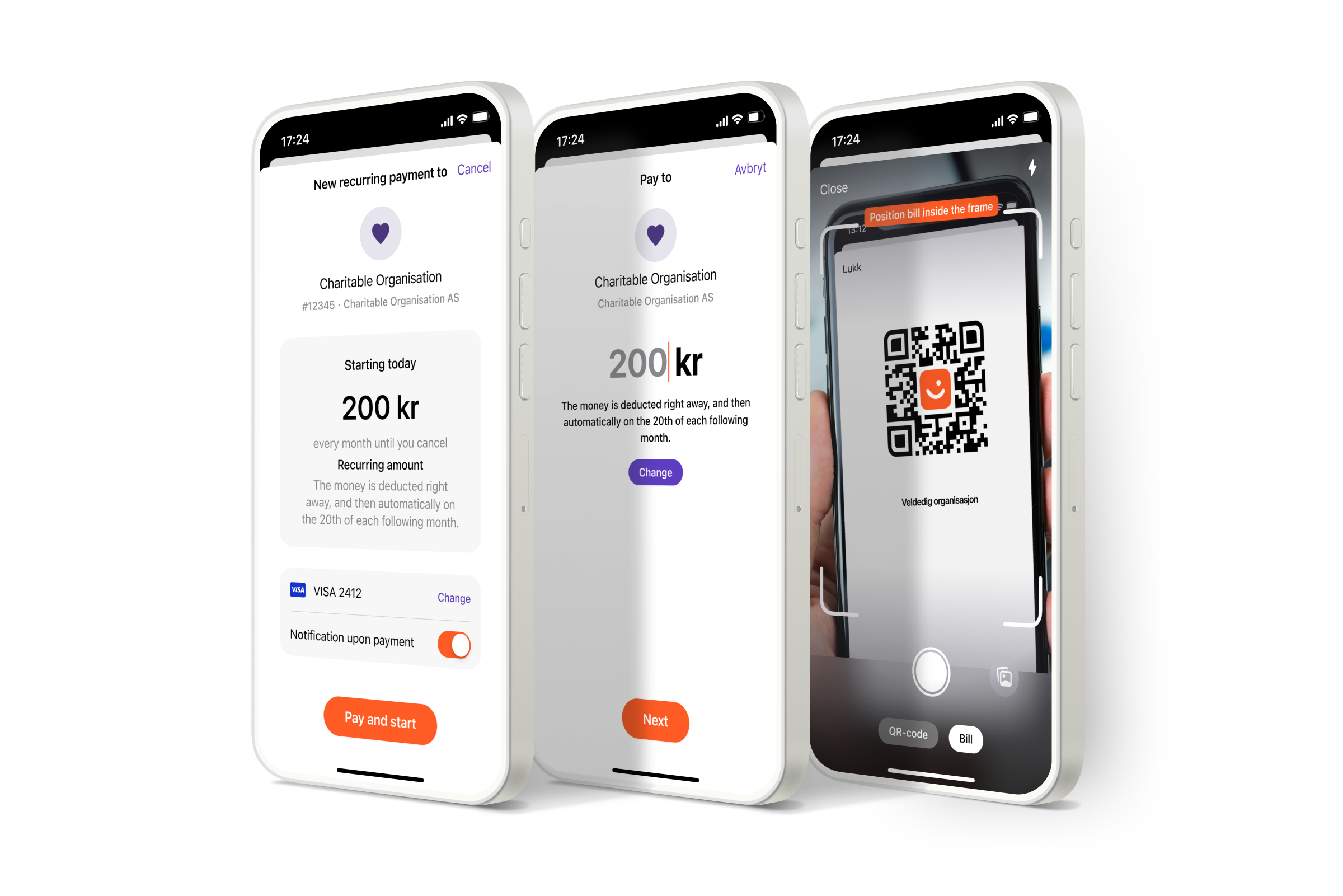
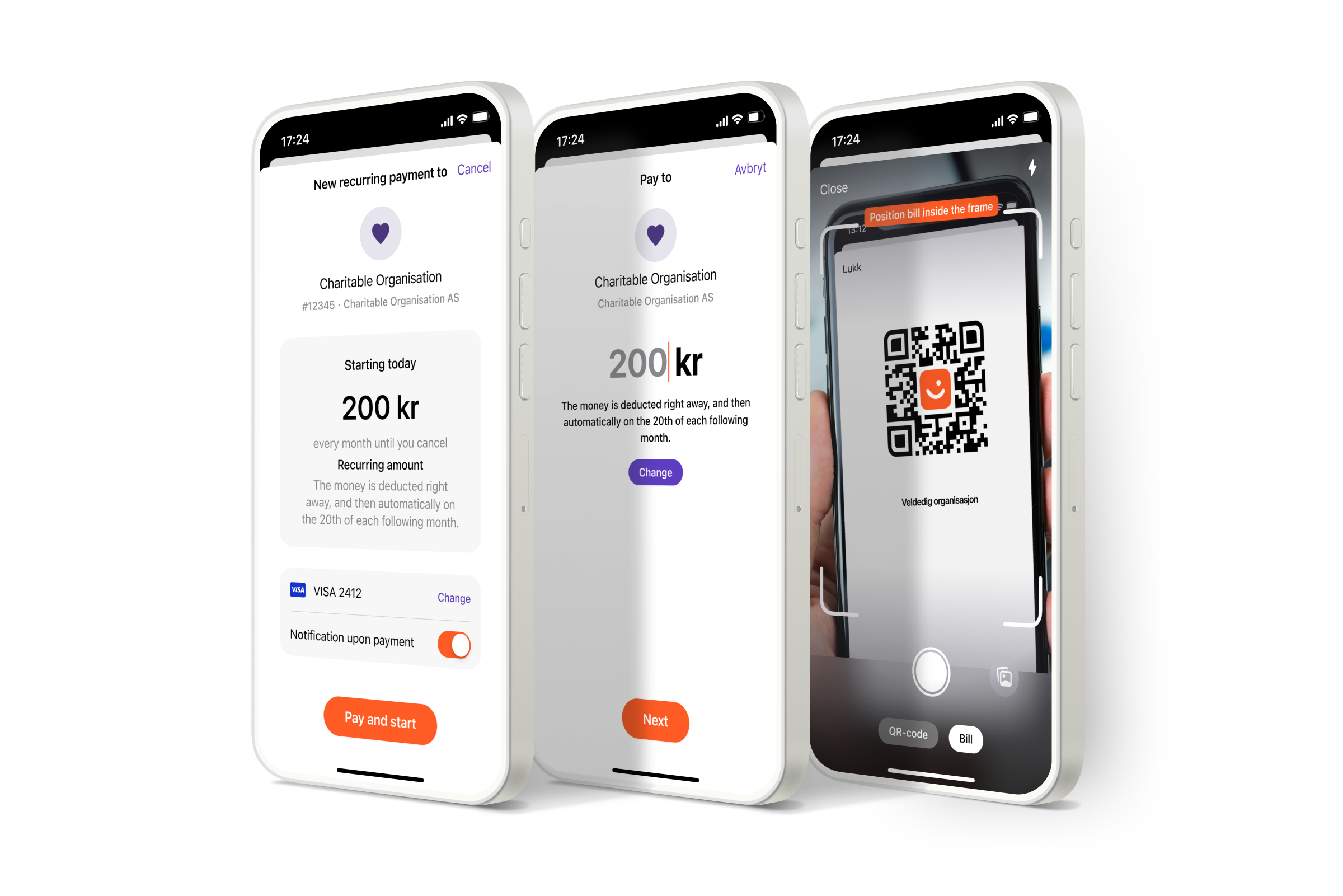
Track campaign performance
How nice! Add a reference when creating new QR codes, making it easy to measure the performance of your campaigns.
No integration, no hassle
Recurring donations is a “plug-and-play” solution. There’s no need for integration or programming—simply order the solution and use the QR code for field fundraising, websites, social media, and more. Super simple!
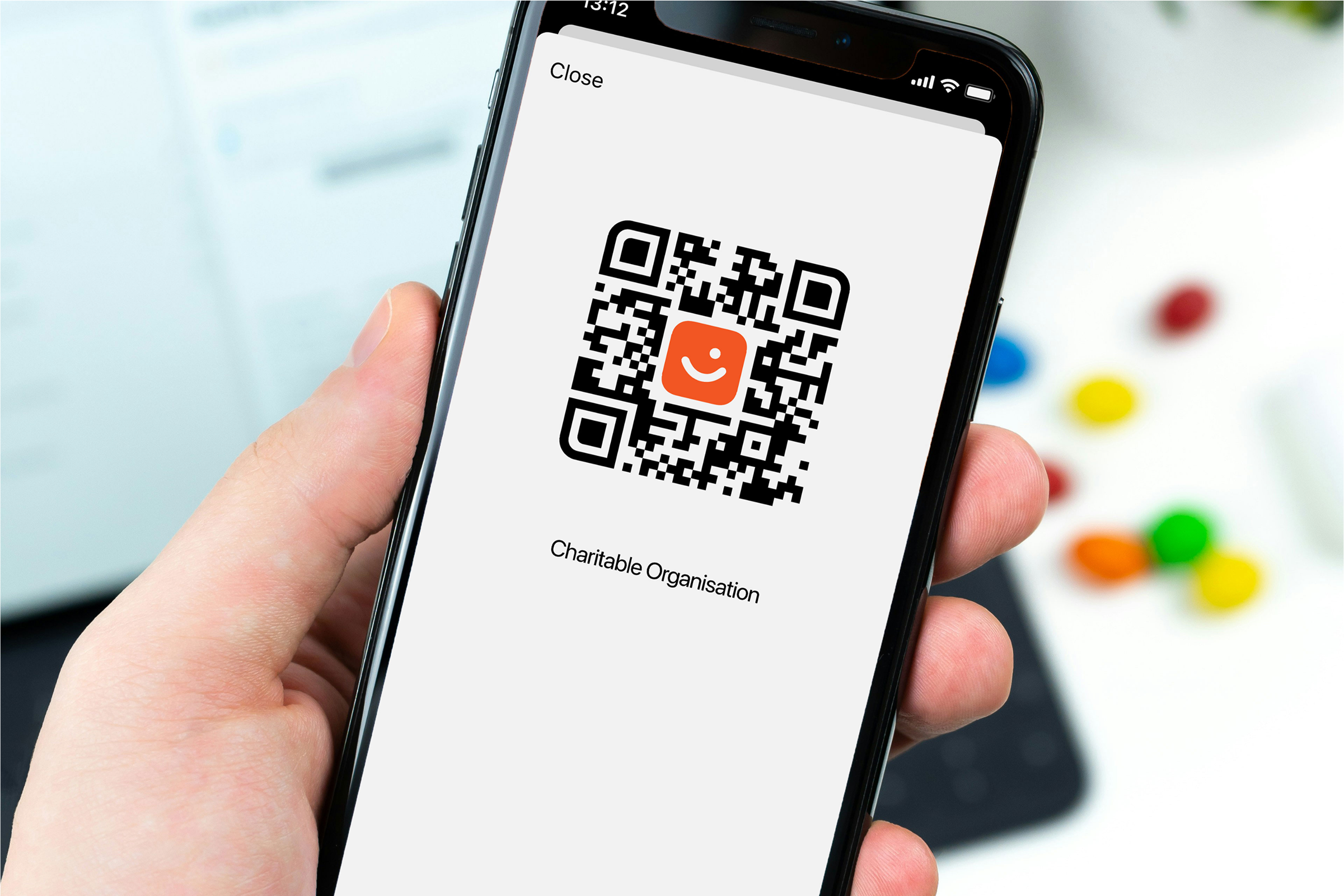
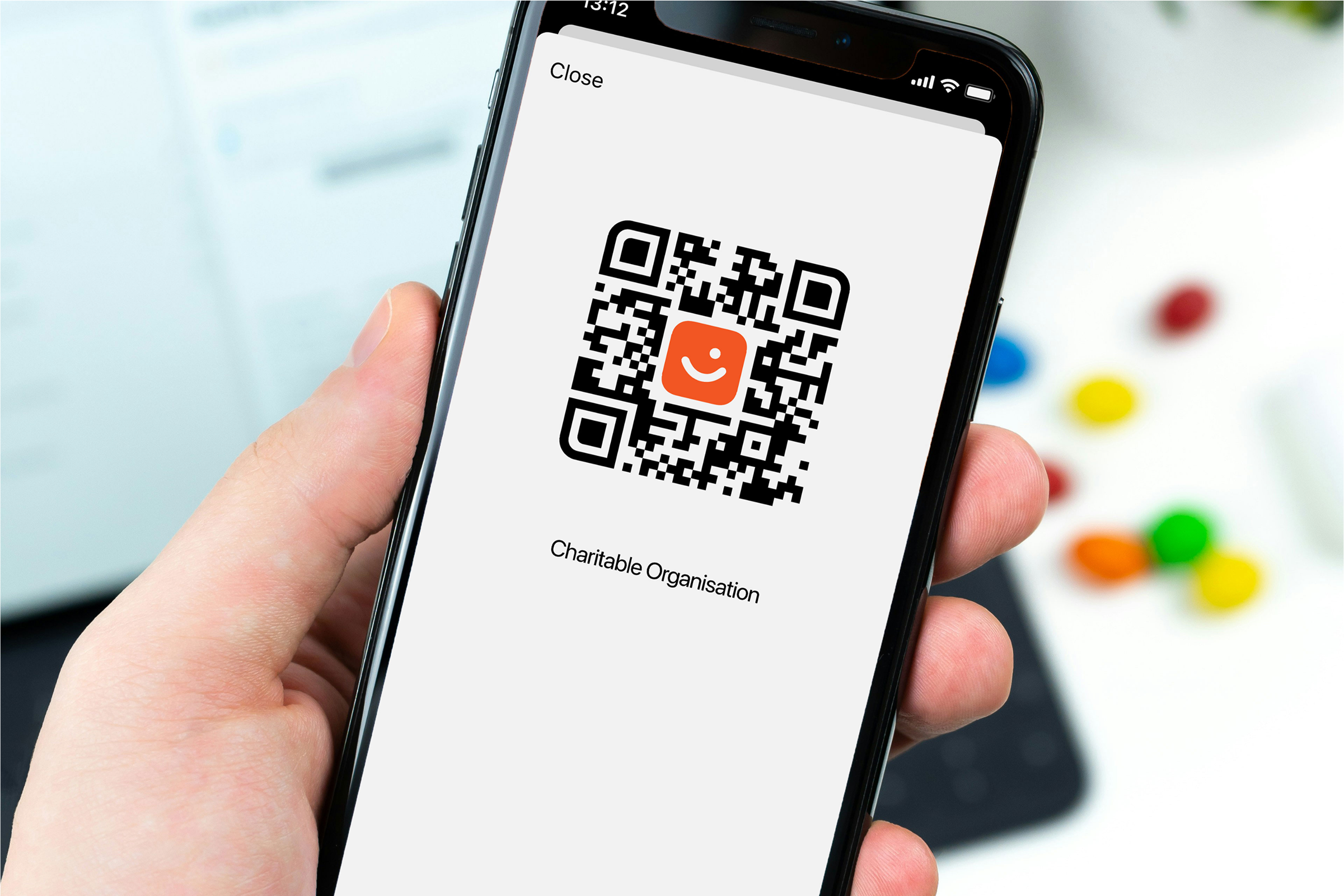
Why use Vipps MobilePay for donations?
Reach millions
With 12 million potential donors
Simple administration
Get donation reports with names and phone numbers
Lower barriers
When donating is easy, people are more likely to give